Look at the top right corner of your screen. Customers from the United States should see the American flag. Customers from the outside the United States should see a world globe. If you’re looking at the wrong view, click on the drop down menu to select the correct view.